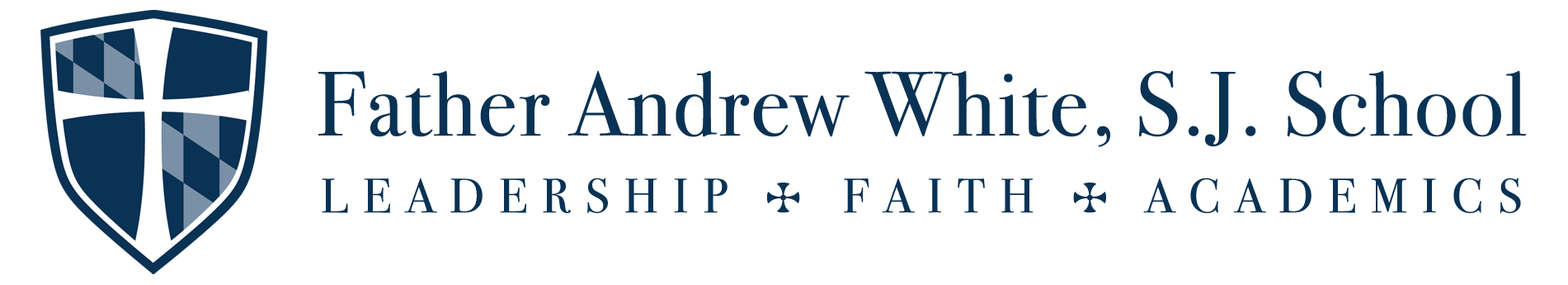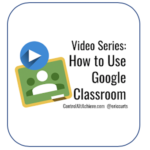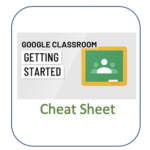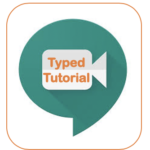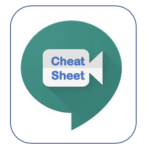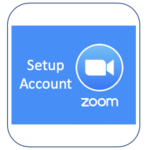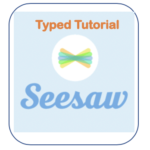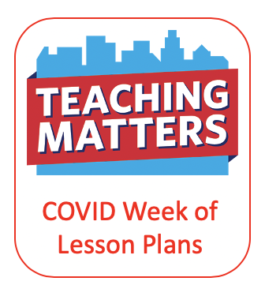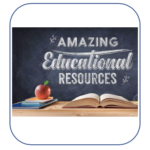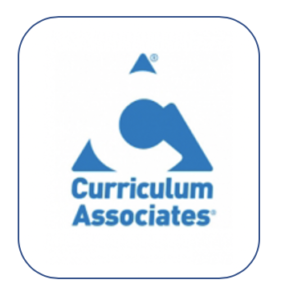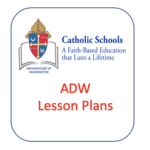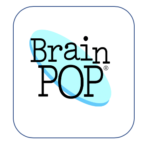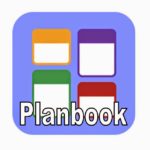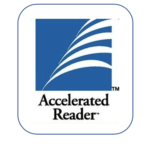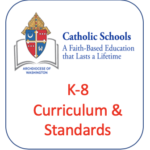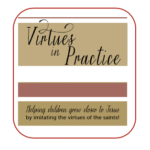FAW Staff Resources
#LoveInAction
Helpful Links
Below are some of our most commonly used staff websites as well as additional resources to help during the COVID-19 pandemic.
COVID-19 Resources for Teachers: E-Learning Virtual Platforms & Tutorials
This contains information on many of our Google for Education Apps that are available for our use.
Setup Screencastify Account Website
Setup your own FREE Screencastify Account Today – use code: CAST_COVID in the “redeem coupon” area to get one year of unlimited totally free ($49 waived)
COVID-19 Resources for Teachers: E-Learning Resources
NYC Teaching Matters Week of Plans
FANTASTIC Resource by Grade, by Day for a Week – Can COPY and CUSTOMIZE slides for your class!
Amazing Educational Resources Website
Tons of Websites in ABC Order – Working on a Searchable Webpage Soon
Curriculum Associates Printable Packets
Visit CurriculumAssociates.com/AtHome for printable activity packs and guidance for you and your students’ families to support learning at home. For teachers, Curriculum Associates online Teacher Toolbox is a great resource for additional lesson plans and PowerPoint slides. To activate your free pilot of the Teacher Toolbox: Visit Teacher-Toolbox.com to register. Log back in and click the View or Add License Code button at your sign in screen. Then add this code: TryTBX2020
More resources coming soon!!
Commonly Used Staff Websites
More links coming soon!!