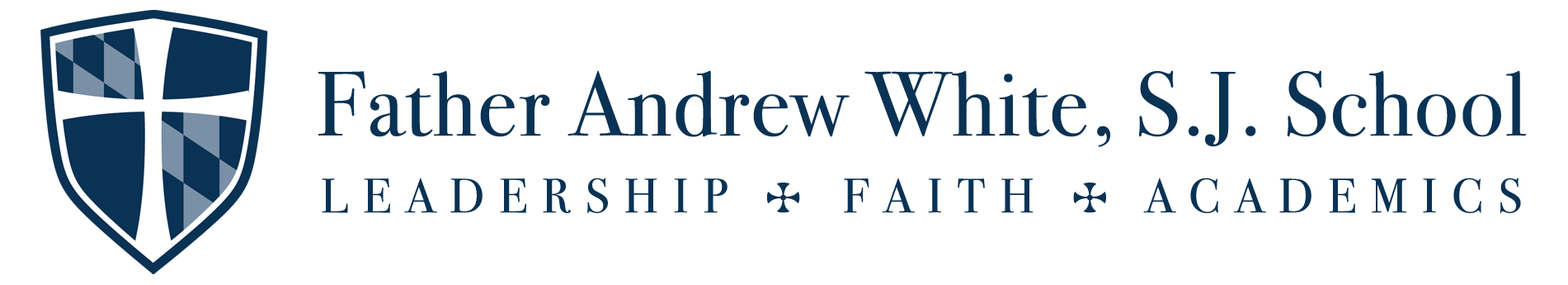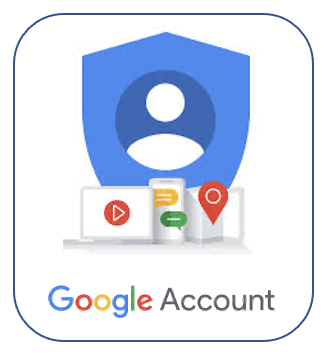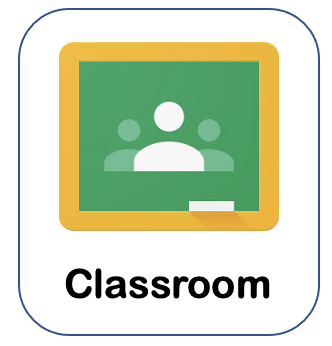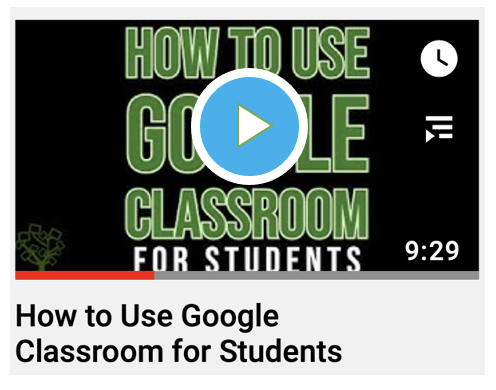FAW Temporary Distance Learning
If your child has to be a temporary distance learner, you may find some helpful information on this page.
🔔 Temporary Distance Learning Steps to Take 🔔
Follow the steps below if your child has to become a temporary distance learner.
☑️ Contact the Office, Principal Szoch, Nurse Rose (if applicable), and all of your child’s Teachers (including Specials Teachers).
☑️ Gather all FAW login information.
-
-
-
- FAW Google Account
- used to log in to Google Meet for videoconferencing
- used to log in to Seesaw (grades PK – 2)
- used to log in to Google Classroom (grades 2-8)
- used to sign in to Clever SSO
- FAW Google Account
-
-
-
-
-
- Clever
- used as a Single Sign On (SSO) for all online textbooks and other FAW accounts (mostly for grades 4-8)
- Clever
-
-
☑️ Find the posted Distance Learner Schedule (with meeting codes) to note daily login times.
-
-
-
- Distance Learner Schedules are posted within Google Classroom (grades 2-8) or shared individually by PK – 1 teachers.
-
-
☑️ Help your child log in to the designated platform (Seesaw, Google Classroom, Google Meet, etc.).
Links & How-To Tutorial Sheets
Click on the links below to access some login tips and then click on the icons to login.
How to Log in to FAW Google Account
Contacts
Helpful Video Tutorials & Resources
Click on the icons below to access additional tutorials/help videos.